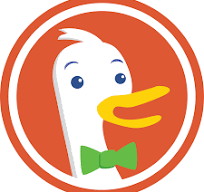situation: building a subtheme of a subtheme, and need to override a library that was already overridden in the first subtheme.
there is a bug in library overrides, see https://www.drupal.org/project/drupal/issues/2642122
the answer is in reply #18 of that issue thread (thank you Jacine)
https://www.drupal.org/project/drupal/issues/2642122#comment-11201639