I just did my first installation of Drupal 10 on my local development machine (Wampserver64 with PHP 8.2).
I tried to find clear instructions on Drupal.org on how to do it, but as usual I drew a blank.
If you are like me, here are short instructions on how to do it:
go to https://www.drupal.org/project/drupal/releases and choose the release you want to install.
I remind all readers that I work on Windows with Wampserver64 and Composer !
That being said - now you go: open a CMD window and navigate to the directory that contains your web projects.
For example: c:/wamp64/www
There, type
composer create-project drupal/recommended-project:10.0.4 "install-dir"
where 10.0.4 is the Version you want to install and install-dir is the name of your project.
this will create a folder structure in c:/wamp64/www/install-dir
and c:/wamp64/www/install-dir/web will be your web root
the rest of the procedure is the same as for Drupal 9: https://drupaldope.com/drupal-9-installation/installing-drupal-9-core-composer
- Log in to post comments





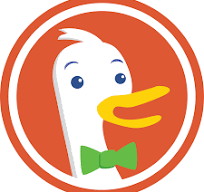
Comments