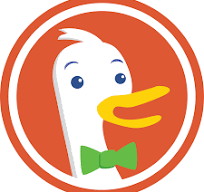I'm now trying to leverage composer as much as possible to avoid PITA-manual installations.
- Read more about Install colorbox library via composer
- Log in to post comments
I'm now trying to leverage composer as much as possible to avoid PITA-manual installations.
Webform is a very important Drupal module, but installing the libraries has always been a PITA.
I'm including this in-extenso in my notes in case this excellent article somehow disappears from Drupal.org:
https://www.drupal.org/docs/8/modules/webform/webform-frequently-asked-questions/how-to-use-composer-to-install-libraries
For anybody facing the question of what is the best-recommended method for installing/updating/managing all libraries required by the Webform module, the answer is to install libraries using composer!
The Pathauto module generates SEO-friendly titles for your content automatically.
It doesn't until you have configured it though.
The module itself doesn't provide any useful defaults or examples, as so often in all things Drupal.
So here you go for a quick start for content that uses taxonomy tags:
[node:field_tags:0]/[node:title]
if you don't use taxonomy, then just the title tag might be okay too.
2 links to learn more:
the easiest solution to this problem is to login to your database and purge the "flood" table.
To avoid Drupal update nightmares, I have decided to use Composer to update Drupal Core and contributed modules, but I won't be using Drush.
As many webmasters out there, I am using a Windows 10 computer for development.
So I have installed WAMP64 https://www.wampserver.com/en/download-wampserver-64bits/ , which is in my opinion much more flexible and comfortable to use than XAMPP.
I also have installed Composer for Windows https://getcomposer.org/download/
I had been pulling my hair out on this one for a couple of hours, as usual with Drupal.
Within a TWIG template, I wanted to check the current URL for the presence of a certain string and include a webform if the string was found.
Now this is easy to do using the native block system or also in the Context module, but that particular template was displaying programmed elements, and my webform had to go between them.
the first thing of course is to use the TWIG tweak module (I consider this essential in any Drupal site).
As a site builder one of the common questions is how to have Drupal use the main theme, or user-theme when a user is adding or editing content.
One very neat way to achieve this is to use the Context module.
Create a new context, then add conditions. For example, for users editing a certain content type, do the following:
Drupal 8 doesn't come with a full-featured forum and there are no options available as contrib modules, so I'm forced to make my own.
Drupaldope.com will be the home of the phpBB3-Drupal module, I have a semi-working version with unified login already, so watch this space! phpBB is coming to Drupal 9!
another stub.
I needed a working example of a custom module, so this will be it.
why use custom modules? some Drupal customizations require writing functions that are included when Drupal 8 executes, such as rewriting the language menu in a "preprocess template function", and these must go into a custom module.
Most customized sites include a site-specific module.
another stub. I hope I will have time to write out the many stubs I authored in the past days, lol.
so this one is about editing node fields from code. code maybe from a custom module, as described in another stub!
2 links:
https://stackoverflow.com/questions/52822719/drupal-8-updating-node-programmatically-does-not-update-the-state-of-the-node-i
http://www.drupal8.ovh/en/tutoriels/65/update-a-node-entity-programmatically-drupal-8