After installing WMAP or XAMPP, you might run into the following problems:
potential problems:
cURL certificate error
when running server scripts that connect to other resources, these will use cURL, that will connect over SSL. When your SSL certificates aren't configured properly, you will see similar errors as:
cURL error 60: SSL certificate problem
cURL error 60: SSL certificate problem: unable to get local issuer certificate
GuzzleHttp\Exception\RequestException: cURL error 60: SSL certificate problem: unable to get local issuer certificate (see https://curl.haxx.se/libcurl/c/libcurl-errors.html) in GuzzleHttp\Handler\CurlFactory::createRejection() (line 201 of C:\wamp64\www\drupal9-dev\vendor\guzzlehttp\guzzle\src\Handler\CurlFactory.php).
etc.
see solution here: https://drupaldope.com/wamp-windows-apache-mariadb-php/local-drupal-installation-curl-error-60-ssl-certificate-problem
temp and private directories not writable
when uploading files through PHP, or while updating or doing whatever that requires writing in WAMP's temporary directory ( for me it's "C:\wamp64\tmp" ) you might run into the issue that the directory is not writable.
Windows might have set the directory as "read only" if you installed Wampserver on C:
the solution is to run this command (amend as needed with your own directory):
attrib -r c:/wamp64/tmp /s /d
- Log in to post comments





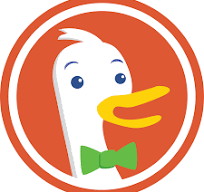
Comments