What is this site?
This site is my "Drupal notebook". I use it to write down my tips and tricks for Drupal. It includes many of my settings, tweaks, fixes and modules/plugins I consider essential for making a Drupal site, a repository and also a compendium of my notes regarding Drupal.
Why DrupalDope ?
When it comes to Drupal, I'm kind of a dope. Their documentation is very difficult to understand and often provide no working example, and if they do, they are often not directly usable. Also, as I'm not a native English speaker, I have a very hard time understanding Drupal documentation.
By sharing my experiences and my notes I hope to help you getting more out of your Drupal site.
My Drupal environment
local development on Windows using WAMPSERVER (FREE) and Composer for Windows. Which is... FREE as well. Heck, I'm a very cheap guy when it comes to web technology, I hate being dependent on third party software and I also hate paying. So all the stuff I'm using is FREE.
server: Plesk on shared hosting and ISPConfig 3 (FREE opensource server administration panel) on rootservers
Drupal 9: my goal is to use the best possible solution for SEO, performance, flexibility, simplicity and easy of use while keeping it a simple single website.
Things I want in my Drupal
- a fast and responsive CSS framework for columns, carousels, tabs, accordions, etc. Candidates: W3CSS, Bulma, Bootstrap => solved, at the moment I retain W3CSS using the D8W3CSS theme
- lazy load => solved by module "lazy"
- true responsive images (using picture tag) => core responsive images module fails to provide placeholders to avoid CLS. mostly solved by module "css aspect ratio"
- webp images => solved by module ImageAPI Optimize WebP
- maximum advagg aggregation
- a flexible wysiwyg page builder => solved by module "layout paragraphs"
- insert content from media library, and display pictures from media library as responsive images in content using view modes => currently not a priority
- responsive videos with responsive poster images => still unsolved. I guess the way to go is to make a paragraph with default video and picture and then use javascript to change/append the src of both pic and video using -320p - 480p - 640p -720p -1080p or something similar => EDIT: solved. use JQuery "once" and include the library in the video paragraph TWIG template. Use a transparent poster and use a responsive image with the correct aspect ratio as a placeholder.
- another requirement: different content depending on device type - not simply hidden with display: none, but not even included in the cache => this is solved by the module mobile_detect. for it to work, the internal page cache must be disabled.
You are very welcome to create an account to comment or ask questions, I will answer to the best of my ability :)
Just be sure to use the contact page to introduce yourself, because due to the high number of spammers registering accounts, I approve accounts manually.
- Log in to post comments





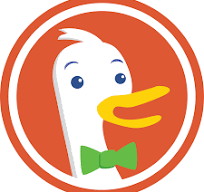
Comments